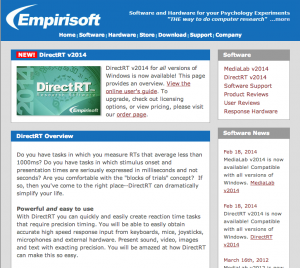http://www.empirisoft.com/directrt.aspx
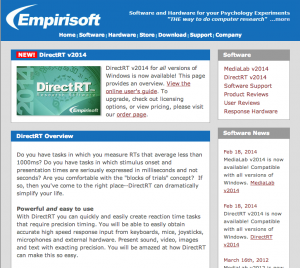
- This software is used to present stimuli, or collect reaction-time data
- the DirectRT files can either be called up by themselves or be automatically called up using Medialab experiment files (if they are included in the experiment files or included in .que questionnaire files)
- the files used by this program are .csv (comma-separated values) files that are programmed and used for input files
- these files need to be formatted in a specific way so that labelling, timing, and correct answers for the data are recorded appropriately – otherwise, errors can persist
- see “TrackPerformance” files in the DirectRT folder (either on the “C:” drive or in “Program Files”) while testing input files to see if errors present themselves; if this is the case, programming needs to be altered so that the files do not write errors constantly. This will cause problems for data collection
- in the event that DirectRT files (.csv) are included directly into Medialab experiment files, ensure that there is a “Continue” screen in the .que files or in-between every .csv file; Medialab and DirectRT communicate with each other, and if a previous session of DirectRT hasn’t finished (e.g., a “pre Go-NoGo) and another DirectRT task is called up right away (e.g., a “Flanker”) – the second session could fail to open or the process may provide errors until DirectRT is manually exited.
- End sessions early using “Esc” key (escape)
http://www.empirisoft.com/medialab.aspx

Contacts: John Chapman (support@empirisoft.com); Jason Reed (reed@empirisoft.com)
- this software is used to create experiment and questionnaire files
- the questionnaire files can be used to collect self-report data and/or reaction-time data depending on if time-locking or stimulus-locking is used for psychophysiology data collection is used
- the experiment files are used to create ordering of the self-report data, the stimuli presentation orders, and the different conditions that can be presented between-subjects
- the lab currently has a basic license that runs older versions (2006); if any license upgrades need to be run, contact John or Jason from Empirisoft
- they are also responsible for the millisecond-accurate response boxes and keyboards that are located in the labs (coloured white)
- to skip through questionnaire, click CTRL + RIGHT
- to skip a session, , click CTRL + ALT + RIGHT
We have purchased two XBOX 360s (Microsoft) for use with any testing that involves video games on this console:
- Account information for this product will be provided to the lab manager, who will be responsible for updating gold (XBOX Live; online access) information yearly as well as cancelling it when it is no longer needed.
- The controllers require 2 AA batteries.
- The USB sticks included in each XBOX contain the game information for Halo4, but they may need to be upgraded or more USBs may be needed for more game data to be installed (the hard drives on the systems only contain 4GB).
- These systems can be connected to any flatscreen TV using the HDMI cables (supplies both audio and video to the TV from the XBOX).
- The TurtleBeach headsets are used for cooperative as well as competitive gameplay between 2 participants. These can also be connected to the system using the controller’s port, as well as a USB port on the XBOX. The audio cables (in) must be connected directly to the TV to supply audio feeds to the headphones.
The monitors of the SPRQL are divided only by widescreen monitors and normal standard flatscreen monitors.
- The widescreen monitors are used for either video behavioural coding or psychophysiology acquisition PCs.
- The regular-sized monitors are used for internet use as well as stimulus presentation.
- Monitors may burn out faster with more stimulus presentations (e.g., DirectRT reaction-time testing), however this has not happened frequently in this lab.
For the SPRQL, we use Dell PCs with most of the testing. These PCs can be involved in the behavioural lab and the psychophysiology labs.
- The PCs are ordered directly through USHOP (processed through account information with the lab manager).
- The PCs take 1-3 days to arrive at the destination.
- PCs need to be formatted by IT departments to include Microsoft Office among other licensed programs by the university.
- These towers will have Windows XP installed, however the university as well as Microsoft has stopped support on these systems; meaning no online updates will be provided for these systems. Therefore, they must be closely monitored for software and hardware issues.
- The larger towers with more RAM and hardware capacity are used for psychophysiology recordings (“acquisition”).
- The smaller towers are used for either behavioural lab testing or stimuli (“presentation”).
For the PC towers in the lab, note that they should always be turned off before leaving the lab. This allows the hard drives to be preserved for a much longer time than if they were left on the entire night. Currently, this lab does not do automatic data backups or remote accessing for the PCs; so it’s optimal to shut them off before leaving the lab.
Hard drive notes:
- If your hard drives are the less expensive, but higher capacity SATA drives: these drives will not last as long and may be prone to failure the longer they are left on and the more work put on them (because these drives spin, so they succumb to “wear-and-tear”)
- If your hard drives are the more expensive, but lower capacity Solid State Drives (SSD): these drives will last much longer, and are not as prone to failure because they do not spin to write data. However, they are very expensive and will require more memory to be added (and they may also have OS limits; operating system limits).
This section will outline the hardware systems in the SPRQL. The contents of this section will include information for using:
- Dell PC towers
- Dell Monitors
- Biopac MP150
- HIC4000
- SunTech Tango
- Ambulatory ECG
- Backup Hard Drives
- XBOX360s
- TrendNet Home Cameras
- Cisco Face Cameras
This section will outline all the software systems that are used by the SPRQL. The contents of this section will include:
- Medialab (Empirisoft)
- DirectRT (Empirisoft)
- Qualtrics
- Inquisit
- AcqKnowledge
- Observer XT (Noldus)
- SPSS (IBM)
- R (CRAN)
This will be a section where the basis of psychophysiology recording in the lab will be outlined. This section will include the following contents:
- Recording procedures
- Troubleshooting
- Data coding
***Information for the latter two sections could change depending on the new software and hardware entering the SPRQL***
Contacts: Keith Newton (keith.newton@kuehne-nagel.com), Ralph Rosmarin (ralph.rosmarin@kuehne-nagel.com)

- If UPS, FedEx, or another supplier asks for brokers to clear a shipment past customs, provide them with this company’s information.
- You may also obtain insurance from this company for sending items that cost more than $2000+ across the border or over seas.
- They process their invoice amounts using the CC and CFC numbers that are provided by the psychology department (the brokerage charges may be sent from the financial department at St. George).
Contact: Pina (pinav@cedarspringswater.com)

- Water jugs
- Generally Pina should have someone contact the lab directly to see if any water is needed (or if empty jugs need to be picked up) by the rolling trucks that drive through the downtown area.
- Notify her by e-mail if any need rises that are urgent; otherwise, these orders are processed fairly infrequently.
- Invoices will be supplied, and these need to be paid by the lab manager by calling the company with a credit card or faxing the card information for payment.
- Ensure that a paid invoice is collected after processing via e-mail.